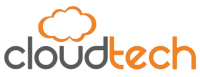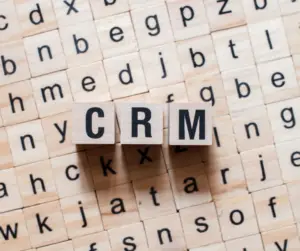Table of Contents
Introduction
In today’s competitive landscape, nurturing strong customer relationships is paramount for small businesses. A Customer Relationship Management (CRM) system empowers you to effectively manage these interactions, boosting sales, improving customer service, and ultimately driving growth. But for budget-conscious small businesses, premium CRM solutions can feel out of reach.
Fear not! We will dives into the world of free and affordable CRM options specifically designed for the needs of small businesses. We’ll explore popular choices, their key features, pricing structures, and how to select the best fit for your company.

Why Use a CRM for Your Small Business?
Even with a limited team, managing customer interactions can quickly become overwhelming. A CRM streamlines this process by offering functionalities like:
- Centralized Contact Management: Store and organize customer information, including contact details, interaction history, and communication preferences.
- Sales Pipeline Management: Track leads as they progress through your sales funnel, identify bottlenecks, and prioritize high-potential opportunities.
- Improved Communication: Automate tasks like email follow-ups and schedule meetings, ensuring timely communication with leads and customers.
- Enhanced Customer Service: Track customer support tickets, provide faster resolution to inquiries, and personalize interactions.
- Data-Driven Insights: Generate reports to analyze customer behavior, identify sales trends, and make informed business decisions.

By implementing a CRM, you empower your small business to:
- Boost Sales Efficiency: Focus your efforts on qualified leads and close deals quicker.
- Improve Customer Satisfaction: Deliver exceptional service and build stronger customer relationships.
- Gain Business Visibility: Make data-driven decisions to optimize your sales and marketing strategies.
Free CRM Options for Small Businesses
Here’s a breakdown of some of the most popular free CRM solutions for small businesses:
- Salesforce unites your marketing, sales, commerce, service, and IT teams from anywhere with Customer 360 — one integrated CRM platform that powers our entire suite of connected apps.
- HubSpot CRM: A comprehensive free CRM with contact management, deal tracking, email integration, and a visual sales pipeline. It caters well to businesses looking for an all-in-one solution for basic CRM needs. While free, features are limited, and additional functionalities require upgrading to paid plans.
- Zoho CRM Free: This free edition offers contact management, lead scoring, task scheduling, and basic reporting. It’s a good option for businesses starting with CRM, especially those already using other Zoho products for which it integrates seamlessly. However, limitations include a maximum of 3 users and 5000 records.
- Capsule CRM: Known for its user-friendly interface, Capsule CRM focuses on contact management, relationship building, and task management. It’s ideal for small teams that prioritize ease of use and clear contact organization. Free plans limit users and storage capacity, requiring upgrades for larger teams.
- Freshworks CRM (Formerly Freshsales): This free CRM provides contact management, lead scoring, email integration, and basic workflow automation. It’s suitable for businesses focusing on lead management and sales pipeline automation. The free plan restricts users and features, necessitating paid plans for advanced functionalities.

Choosing the Right CRM for Your Small Business
- Identify Your Needs (Continued): Are you primarily focused on lead management, contact organization, or improving customer service? Prioritize the functionalities most crucial to your success.
- Consider Team Size and Usage: Free plans often have user limitations. If you have a growing team, factor in scalability and how many users will require access.
- Evaluate Features and Integrations: Make a list of essential features like lead scoring, pipeline management, reporting, and integrations with your existing marketing or email tools.
- Prioritize User Interface (UI): Usability is key! Explore free trials or demos to assess which CRM offers an intuitive and user-friendly interface that your team can easily adopt.
- Budget: Determine your budget and compare pricing structures of various CRM options. Consider annual versus monthly billing options to potentially save costs.
Additional Tips for Choosing a Free or Affordable CRM
- Explore Freemium Models: Many CRM providers offer freemium models with basic functionalities and paid upgrades for additional features. Start with the free plan and see if it meets your needs before committing to a paid plan.
- Look for Free Trials: Most CRM solutions offer free trials. Utilize this time to thoroughly explore the CRM’s functionalities and user interface to ensure it aligns with your requirements.
- Read Reviews and Customer Testimonials: Research online reviews and customer testimonials to gain insights into user experiences and identify potential strengths or weaknesses of a particular CRM.
- Consider Cloud-Based Solutions: Cloud-based CRMs offer flexibility, accessibility from anywhere, and automatic software updates. This eliminates the need for on-premise software installation and maintenance.

Conclusion
By leveraging a free or affordable CRM, small businesses can reap the benefits of improved customer relationship management without breaking the bank. Carefully assess your needs, explore different options, and leverage free trials to find the perfect CRM that empowers your team to nurture customer relationships and drive business growth.
Bonus Tip: Don’t be afraid to revisit your CRM choice as your business grows. As your needs evolve, you may require a more feature-rich solution. Regularly evaluate your CRM and explore upgrades if necessary to ensure it continues to support your business goals.